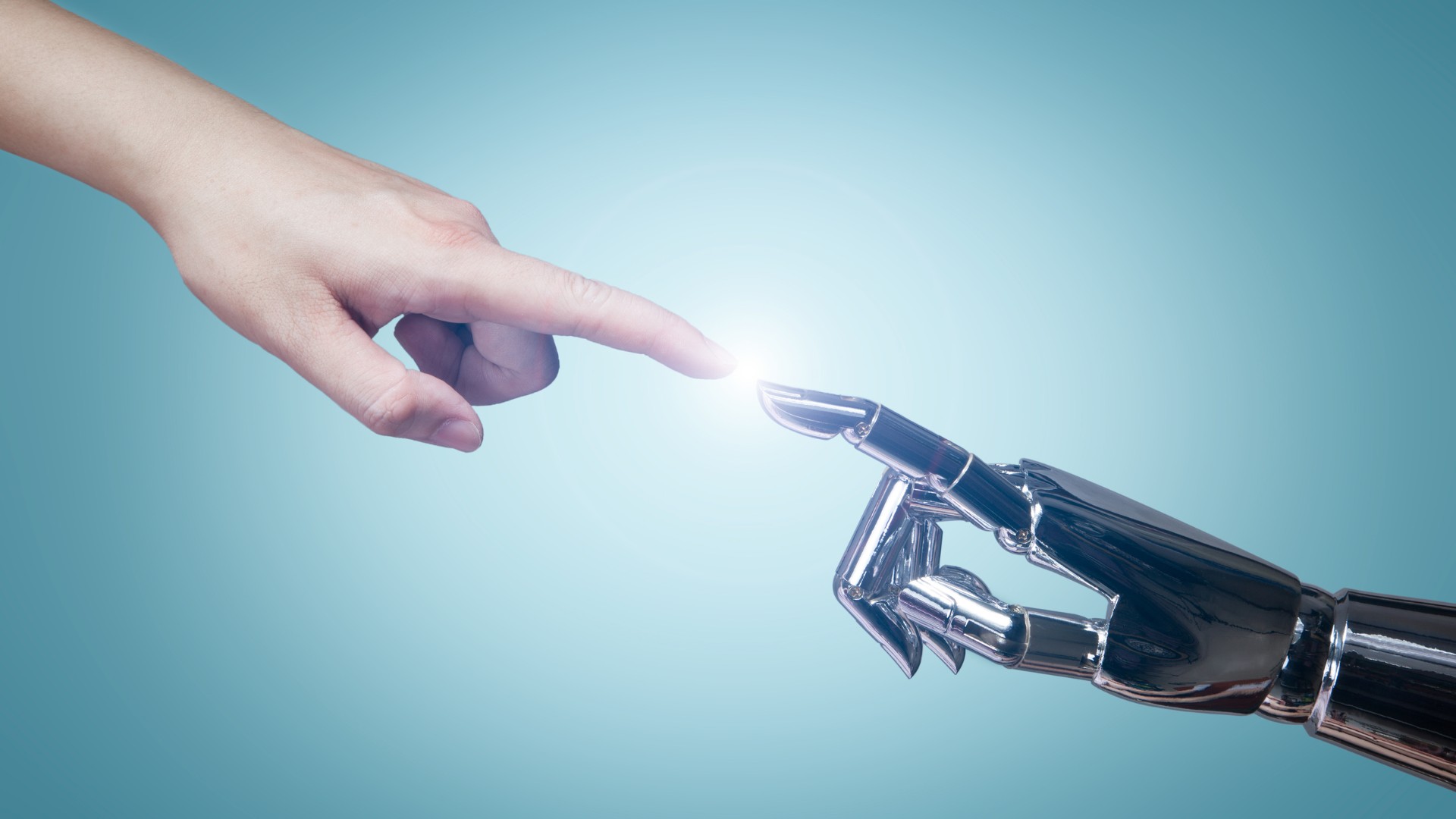· 3 min read
Designing for the Real World: What Makes AR Different from VR

When most people think of immersive technology, they picture VR headsets and fully virtual worlds. But there’s another powerful technology quietly reshaping how we interact with the world around us… Augmented Reality (AR).
Unlike VR, which fully transports you into a digital environment, AR adds digital elements into your real-world view. Think of it like giving your surroundings a magical upgrade, one where characters, tools, or effects can appear on your desk, wall, or kitchen table. But designing for AR isn’t just “VR with the background turned on.” It’s a whole different beast.
Lighting, Occlusion, and the Challenge of the Real World
In VR, we control everything, from the lighting to the shadows to the way the world reacts. AR? Not so much.
In AR, your environment is unpredictable. Bright sunlight, messy rooms, reflective surfaces, these all affect how digital objects blend into your space. If the lighting isn’t just right, a 3D object might look like it’s floating oddly or casting a shadow in the wrong direction.
Occlusion (the ability for real objects to block virtual ones) is another challenge. If you place a virtual pet on your floor, it shouldn’t walk through your couch. Getting AR experiences to “understand” your space well enough to behave naturally is one of the most exciting and difficult parts of building for AR.
UI/UX in AR: Where Do the Buttons Go?
In VR, we often use floating menus, laser pointers, or in-world interactions to navigate. In AR, that can feel clunky, especially on mobile.
With AR, the world is your interface. Buttons might appear on real surfaces, objects might respond to touch or gestures, and there’s often no “menu” in the traditional sense. Designers need to think spatially and simply, guiding users through experiences with visual cues, sound, or even real-world movement.
It’s a shift from creating apps to designing experiences that fit into your space.
Mobile vs Headset AR: Different Tools, Different Rules
Most people first encounter AR through their phone or tablet, think Pokémon GO or Instagram filters. This version of AR is fun, accessible, and great for bite-sized experiences. But it’s also limited by screen size, arm fatigue, and the need to hold a device constantly.
Headset-based AR (like Meta Quest’s passthrough or Apple Vision Pro) offers hands-free immersion, gesture controls, and more realistic interaction. It blurs the line between AR and VR, often called mixed reality, and unlocks new design possibilities.
At FoVR, we love thinking about both sides of this spectrum:
- How can we make something playful and delightful on mobile?
- And how could that same idea evolve into a fully immersive headset experience?
How We’d Approach Mixed-Reality Game Mechanics
Imagine this: you’re wearing a headset, standing in your living room. Suddenly, the walls ripple with elemental energy. You reach out and pull a water bubble from the air, toss it at your coffee table and a digital tree grows right from the surface.
That’s the kind of mixed-reality moment we love.
At FoVR Interactive, we see AR and mixed reality as powerful creative tools. Whether it’s layering fantasy on top of the real world or designing intuitive interfaces that respond to your space, we’re always exploring how immersive tech can feel magical and natural.